Understanding Cloud Backup: The Future of Data Protection
In an era where data is at the heart of business operations and personal storage, safeguarding it has never been more crucial. Whether for an individual or a business, losing data due to hardware failure, theft, or natural disasters can be devastating. Cloud backup has emerged as a reliable and cost-effective solution to ensure your data is always secure and easily recoverable.
What is Cloud Backup?
Cloud backup refers to the process of storing data in an offsite location, managed by a third-party provider. This backup is kept on remote servers accessed via the internet, instead of traditional physical storage methods like hard drives or external devices. Cloud backup solutions provide users with automated and encrypted data storage, ensuring security and accessibility from anywhere.
Why Choose Cloud Backup?
1. Data Security
One of the biggest concerns when it comes to data storage is security. Cloud backup providers use encryption and advanced security protocols to protect data from unauthorized access. This ensures your information remains private, whether it’s stored in transit or at rest.
2. Automatic Backups
Cloud backup services typically offer automatic backup features. This means your data is regularly updated without manual intervention, providing peace of mind that your latest files are always stored securely. You won’t have to worry about remembering to perform backups manually, reducing the risk of data loss.
3. Easy Recovery
In case of data loss or system failure, cloud backup allows for quick and easy recovery. You can restore your files or systems with just a few clicks, minimizing downtime and reducing the impact of a potential data disaster.
4. Offsite Storage
Since your data is stored offsite on remote servers, cloud backup offers added protection in case of local disasters such as fires, floods, or theft. Unlike traditional backups that rely on physical storage devices, cloud backups are safe from such risks, ensuring your data is preserved.
5. Cost-Effective
Traditional backup solutions often require purchasing external hard drives, storage devices, or servers, which can be expensive. Cloud backup, however, provides scalable plans to suit different needs, making it a more cost-effective solution, especially for small businesses and individuals. You only pay for the storage you need, and you can easily upgrade or downgrade your plan as your data storage requirements change.
Types of Cloud Backup Solutions
1. Personal Cloud Backup
Personal cloud backup services are designed for individual users who want to protect personal data, such as photos, documents, and videos. Many services offer simple-to-use interfaces with automatic syncing features to ensure that files are consistently backed up.
2. Business Cloud Backup
For businesses, cloud backup solutions are essential for safeguarding large amounts of critical data. Business cloud backups often come with additional features such as customizable storage plans, collaboration tools, and team-wide access, which are necessary for companies that deal with large-scale data. These solutions may also include support for more complex systems like databases and email servers.
3. Hybrid Cloud Backup
A hybrid cloud backup solution combines both local and cloud-based storage. It enables users to store frequently used data locally for quick access, while the rest of the data is backed up in the cloud. This approach offers the best of both worlds: the speed of local backups with the security and scalability of cloud storage.
Choosing the Right Cloud Backup Provider
When selecting a cloud backup provider, there are several factors to consider:
1. Storage Capacity
Ensure that the provider offers sufficient storage space for your needs. Some services offer limited storage, while others provide unlimited storage options.
2. Security Features
Look for providers that offer strong encryption (both in transit and at rest) and multi-factor authentication to safeguard your data. Data security is critical, so choose a provider with a reputation for security and reliability.
3. User Interface
The backup solution should be easy to use, with intuitive interfaces that allow you to manage backups and restorations efficiently. Ensure the provider offers user-friendly dashboards for easy navigation.
4. Cost
Compare pricing plans to ensure the backup solution fits within your budget. Some providers offer free plans with limited storage, while others offer tiered pricing based on the amount of storage needed.
5. Customer Support
Opt for a cloud backup provider with reliable customer support. Look for companies that offer 24/7 support through various channels (live chat, email, phone) to assist you with any issues that may arise.
Popular Cloud Backup Providers
1. Backblaze
Backblaze is known for its simple and affordable cloud backup services. It provides unlimited backup storage for personal and business users with straightforward pricing.
2. Dropbox
Dropbox is a popular cloud storage provider offering backup capabilities alongside file-sharing features. It’s a great option for personal users and businesses that need both backup and collaboration features.
3. Google Drive
Google Drive is another well-known cloud storage solution that offers integrated backup options for personal users. It allows for easy backup of files and documents, with a range of storage options.
4. iDrive
iDrive is a cloud backup service that caters to both individuals and businesses. It provides real-time backup, file versioning, and syncing features, making it a robust solution for comprehensive data protection.
Conclusion
Cloud backup is an essential tool for protecting your valuable data. Whether you're a business owner, student, or casual user, the security and convenience offered by cloud backup solutions are undeniable. With automatic backups, easy recovery, and offsite storage, cloud backup provides a reliable and cost-effective solution to safeguard your data from potential loss. Choose the right provider based on your needs, and enjoy the peace of mind that comes with knowing your data is safe.
Explore

Data Protection: A Guide to Safeguarding Your Information
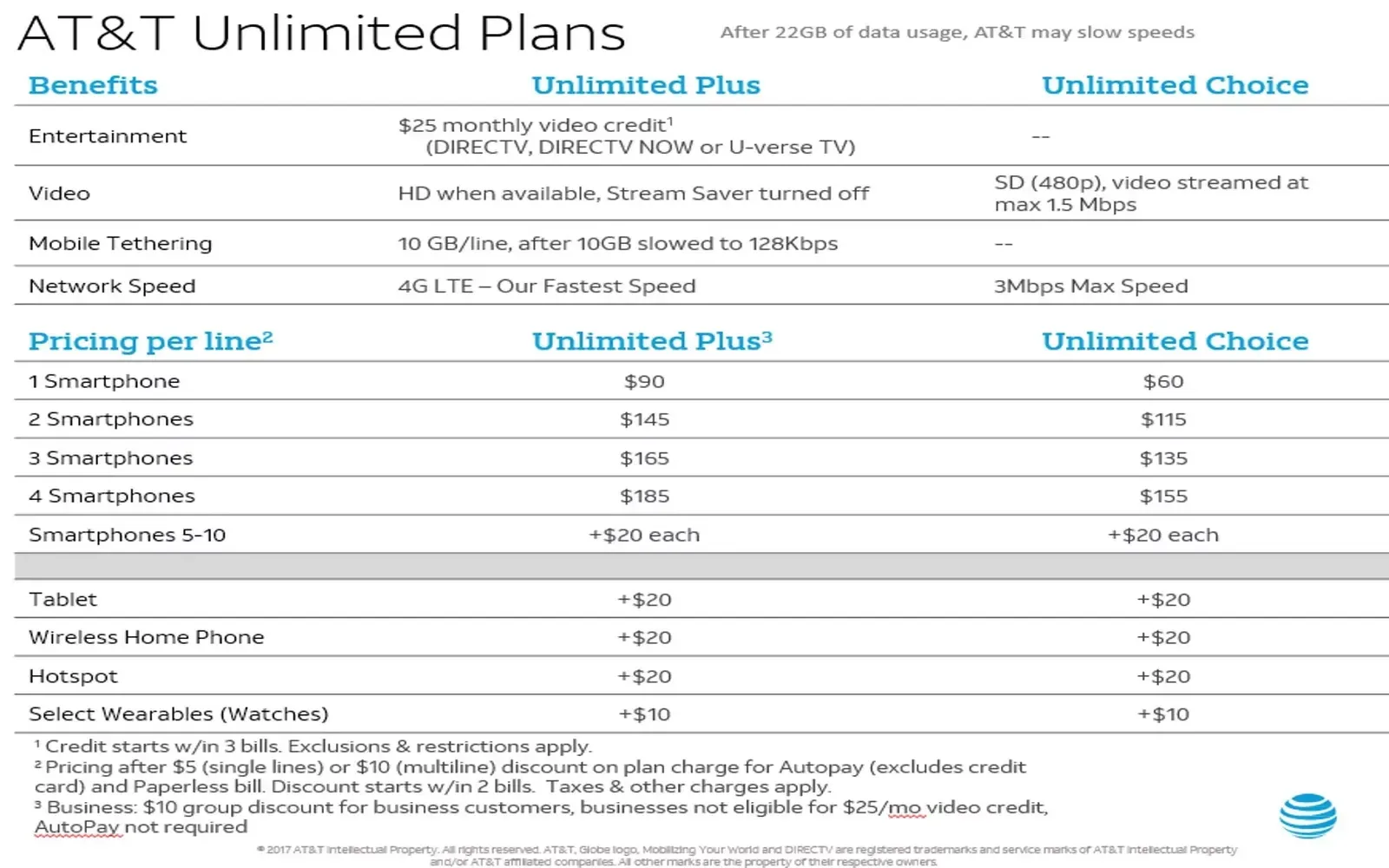
Unlimited Data Plans: What You Need to Know
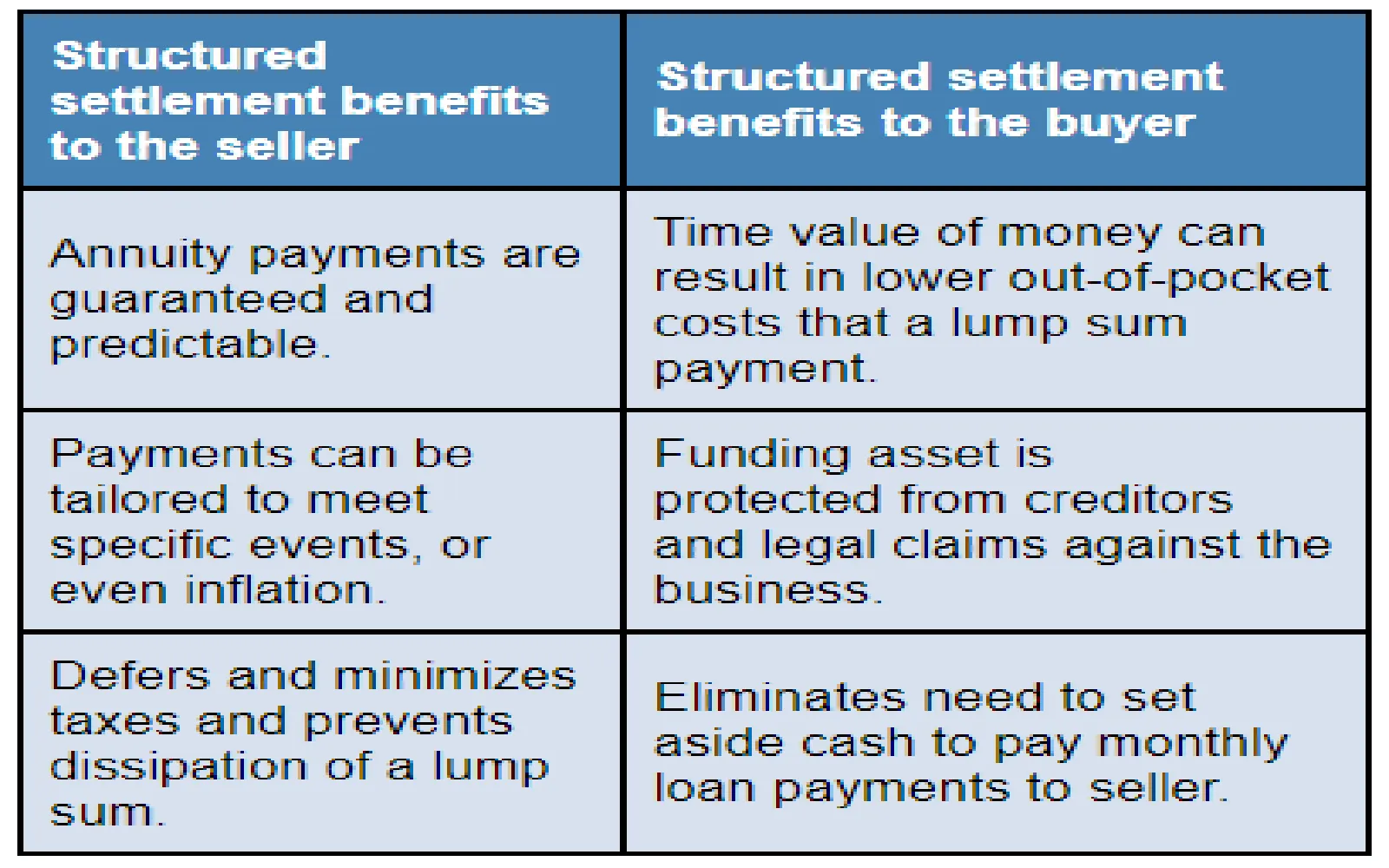
Understanding Structured Settlement Annuities: A Comprehensive Guide
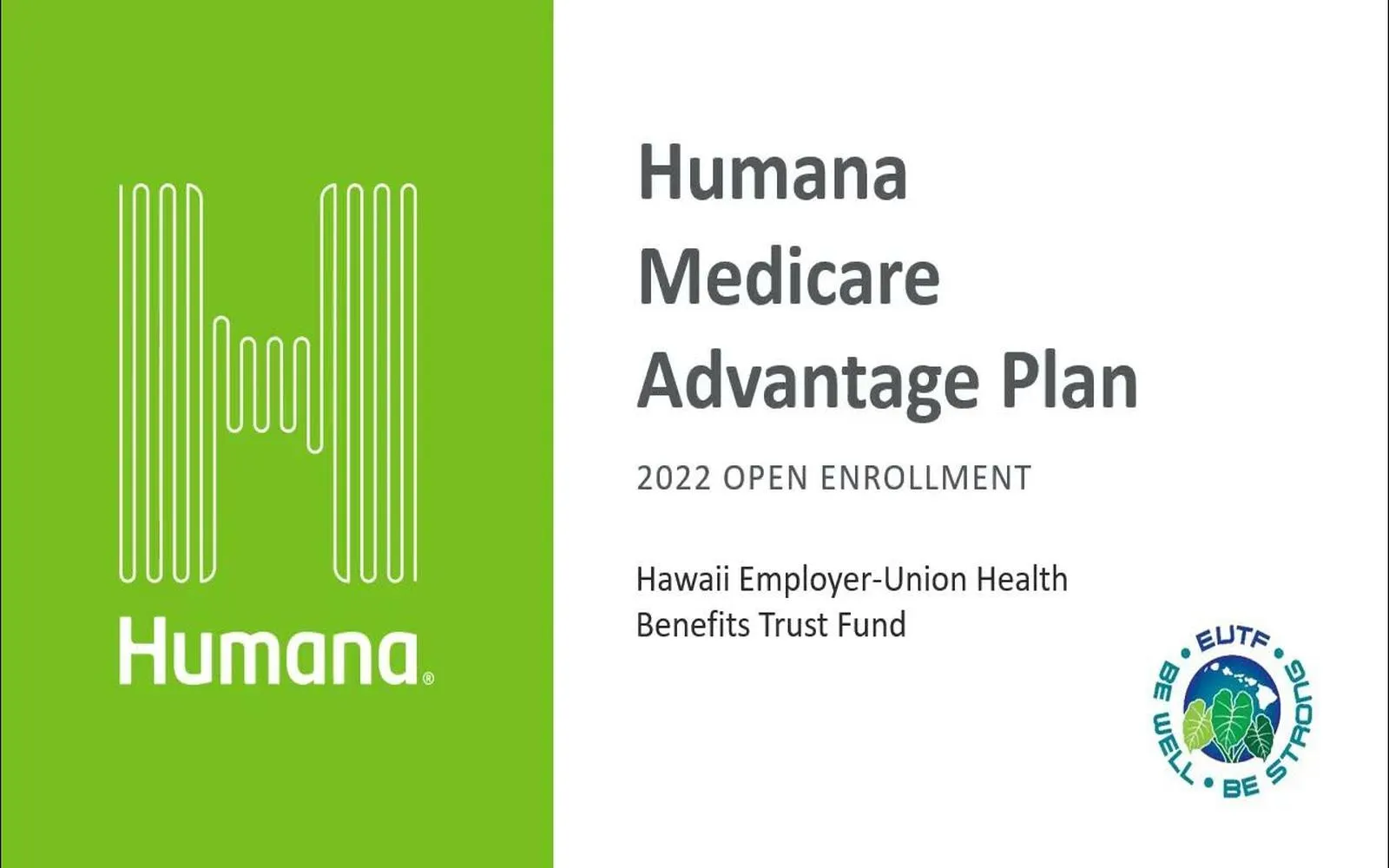
Understanding Humana Health Benefits

Understanding Water Damage and How to Address It

Understanding Student Loans and How to Manage Them

Understanding Pet Insurance: Protecting Your Furry Family Members
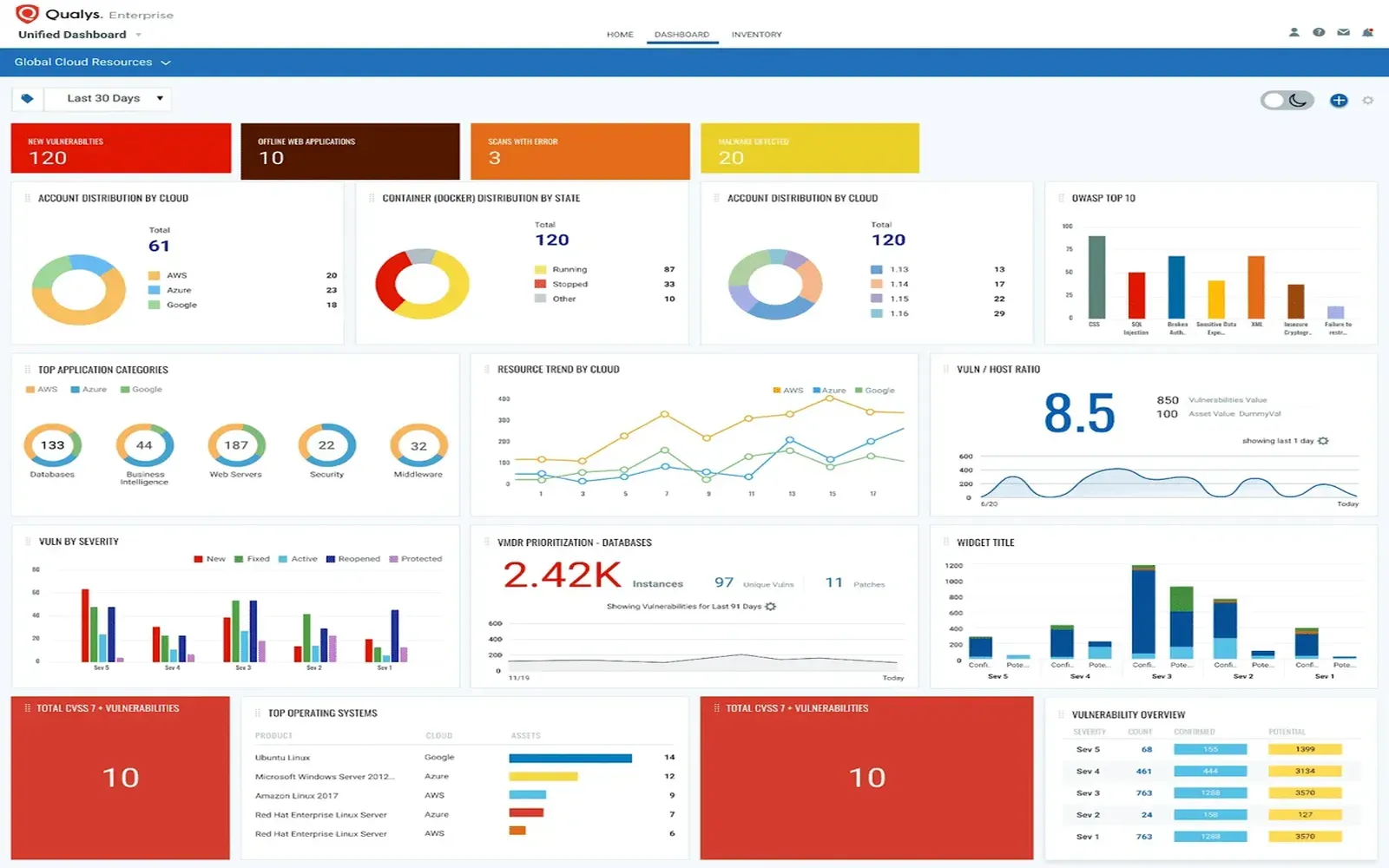
What Is Cloud Web Security?
