Best Project Portfolio Management Software: A Comprehensive Guide
Project Portfolio Management (PPM) is essential for organizations that manage multiple projects simultaneously. The right PPM software can help businesses optimize project selection, monitor progress, allocate resources, and manage risks. With a multitude of options available, selecting the best software for your needs can be overwhelming. In this article, we’ll explore the best project portfolio management software that can help streamline your organization’s project execution.
1. Microsoft Project Online
Overview:
Microsoft Project Online is one of the most widely recognized PPM tools, known for its deep integration with Microsoft Office 365. It offers a comprehensive suite for managing projects and portfolios, including project planning, resource management, and performance tracking.
Features:
- Integrated with Office 365 and SharePoint for seamless collaboration.
- Advanced scheduling tools like Gantt charts and project timelines.
- Resource management features to optimize allocation and productivity.
- Powerful reporting and dashboards for project performance.
- Portfolio management features for prioritizing projects based on strategic objectives.
Pros:
- Strong reporting and analytics capabilities.
- Scalable to fit the needs of both small teams and large enterprises.
- Robust support and community.
Cons:
- Steep learning curve for beginners.
- Can be expensive for smaller businesses.
2. Monday.com
Overview:
Monday.com is a popular project management tool that offers intuitive project portfolio management capabilities. Its visual and user-friendly interface makes it suitable for teams of all sizes, with customizable workflows and robust collaboration features.
Features:
- Customizable workflows and dashboards.
- Real-time collaboration tools for team members.
- Portfolio-level view to track multiple projects in one place.
- Automation to reduce manual tasks.
- Integration with popular tools like Slack, Google Workspace, and Zoom.
Pros:
- Highly customizable with drag-and-drop interface.
- Easy to use, even for non-technical users.
- Flexible pricing tiers that cater to businesses of all sizes.
Cons:
- Lacks some advanced PPM features such as detailed resource management.
- Performance can slow down with very large datasets.
3. Smartsheet
Overview:
Smartsheet is a cloud-based platform that combines the ease of use of a spreadsheet with powerful project portfolio management capabilities. It allows users to plan, track, and automate workflows across projects, making it ideal for teams looking for a simple but effective PPM solution.
Features:
- Grid, Gantt, card, and calendar views for flexible project tracking.
- Automated workflows for task assignments, reminders, and notifications.
- Resource management and workload planning.
- Advanced reporting and real-time collaboration tools.
- Integration with tools like Salesforce, Jira, and Microsoft Office.
Pros:
- Simple interface that’s easy to adopt.
- Strong automation features to streamline project workflows.
- Scalable for both small teams and enterprise-level needs.
Cons:
- Limited portfolio-level analytics compared to other tools.
- Pricing can be on the higher side for small businesses.
4. Wrike
Overview:
Wrike is a powerful project portfolio management software that focuses on collaboration, project tracking, and visual management. It’s designed to help teams track the performance of their portfolios and projects in real-time with intuitive dashboards and detailed reporting features.
Features:
- Interactive Gantt charts for project planning and scheduling.
- Time tracking and resource management.
- Customizable dashboards and reports for portfolio overview.
- Collaboration tools for team communication and file sharing.
- Integration with major tools such as Microsoft Teams, Google Drive, and Dropbox.
Pros:
- Excellent real-time collaboration features.
- Highly customizable to fit various workflows.
- Strong reporting capabilities to measure project success.
Cons:
- Can be a bit complex for smaller teams.
- Some users report slow performance during heavy use.
5. Asana
Overview:
Asana is a well-known project management tool that also includes portfolio management capabilities. It is particularly popular among teams that need a flexible, easy-to-use platform for managing projects and tasks at scale.
Features:
- Task and project management with customizable views (list, board, timeline).
- Workload management to ensure balanced team assignments.
- Portfolio view for tracking multiple projects and key performance indicators.
- Advanced reporting tools and project analytics.
- Integration with over 100 apps including Slack, Microsoft Teams, and Google Drive.
Pros:
- Highly visual and easy to navigate.
- Offers a free version with basic features.
- Strong integration with other tools.
Cons:
- Limited resource management features compared to more specialized PPM tools.
- Some users find the interface overwhelming with too many options.
Comparison Table
| Feature | Microsoft Project Online | Monday.com | Smartsheet | Wrike | Asana |
|---|---|---|---|---|---|
| Ease of Use | Moderate | Easy | Easy | Moderate | Easy |
| Resource Management | Advanced | Basic | Advanced | Advanced | Basic |
| Portfolio Management | Advanced | Basic | Moderate | Advanced | Moderate |
| Collaboration Tools | Excellent | Excellent | Good | Excellent | Good |
| Automation | Basic | Extensive | Extensive | Good | Good |
| Integration Options | Extensive | Extensive | Good | Extensive | Extensive |
| Pricing | Expensive | Flexible | Expensive | Flexible | Flexible |
Conclusion
Choosing the best project portfolio management software depends on your specific needs. If you're looking for a tool with deep reporting and analytics capabilities, Microsoft Project Online may be the best option. For teams that need flexibility and an easy-to-use interface, Monday.com or Asana could be ideal. For those seeking automation and workflow management, Smartsheet or Wrike offer excellent functionality.
When selecting a PPM solution, consider factors such as ease of use, pricing, required features (resource management, collaboration, etc.), and integration with your existing tools. By carefully assessing these factors, you can ensure that your project portfolio management system helps your organization meet its goals efficiently and effectively.
Explore

The Best Internet Business Phone Systems: A Comprehensive Guide

How to Find a Good Slip and Fall Lawyer: A Comprehensive Guide

Tax Debt Relief Service: A Comprehensive Guide to Managing Your Tax Debt
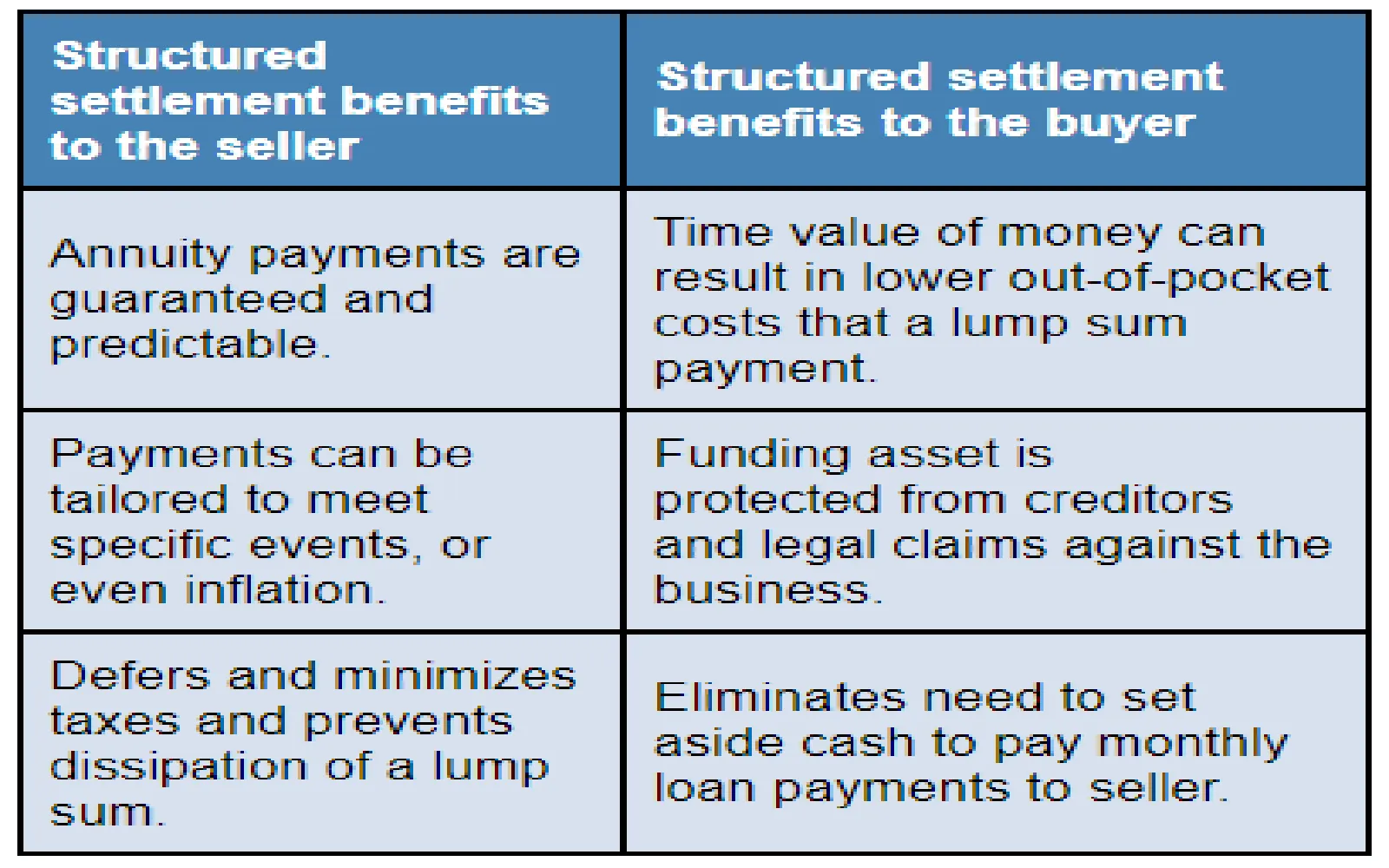
Understanding Structured Settlement Annuities: A Comprehensive Guide

How to Choose the Right Divorce Attorney: A Comprehensive Guide

Best Health Insurance in the USA: A Comprehensive Guide
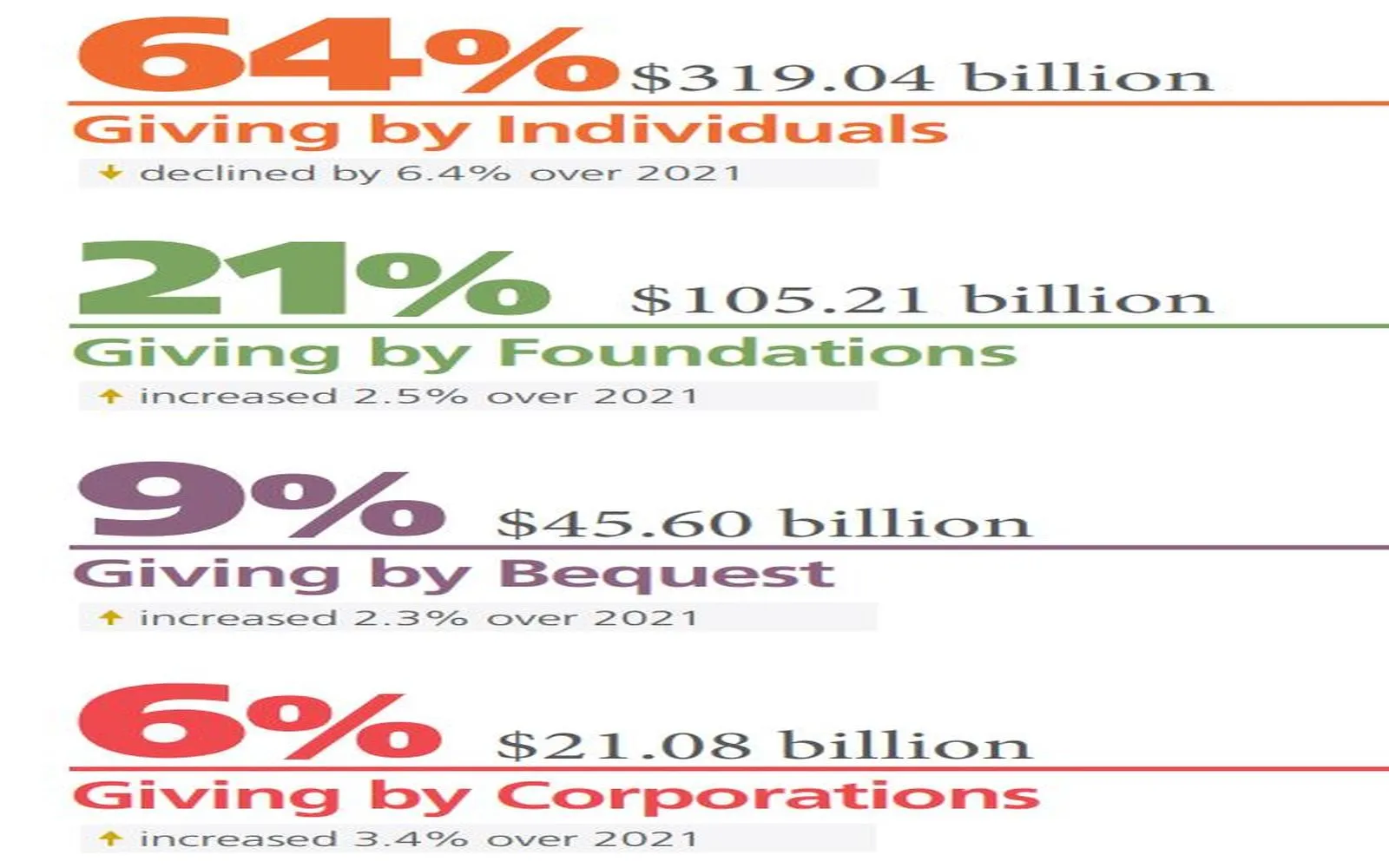
Donating in the USA: A Comprehensive Guide

Best Car Insurance Quotes 2025: A Comprehensive Guide
