How to Open a Business Bank Account Online for Free
Opening a business bank account is one of the first steps you take to set up your business. It helps keep your personal and business finances separate, which is essential for maintaining proper records and ensuring tax compliance. In today’s digital age, many banks allow you to open a business bank account online for free, offering convenience and savings. Here's how you can open one easily and at no cost.
🏦 Why Open a Business Bank Account?
A business bank account is crucial for several reasons:
- Separate Finances: Keeping your business finances separate from your personal accounts makes bookkeeping easier.
- Professionalism: It makes your business appear more professional when you use a business name and business checks.
- Tax Benefits: Having a separate account helps you track business expenses for tax purposes.
- Business Growth: A business account can help you build business credit, which may be essential for securing loans in the future.
💻 Steps to Open a Business Bank Account Online for Free
1. Choose the Right Bank
Not all banks offer free business accounts, so the first step is to research and find one that fits your business needs. Some popular online banks that provide free business checking accounts include:
- Bluevine: Offers a free business checking account with no monthly fees and unlimited transactions.
- Axos Bank: Offers free business checking accounts with no monthly fees and up to 200 free transactions per month.
- Lili: A mobile-first bank that offers a free business checking account, ideal for freelancers and small businesses.
- Novo: A completely free business checking account with no hidden fees or minimum balance requirements.
- Chase: While they typically charge fees, some small businesses can access free business accounts by meeting certain conditions.
When selecting a bank, consider the following factors:
- Fees: Ensure the account has no monthly maintenance fees or minimum balance requirements.
- Features: Look for features such as mobile banking, unlimited transactions, and integration with accounting software.
- Customer Service: Check if the bank offers 24/7 customer service for convenience.
- ATM Access: Make sure there are sufficient ATM locations available for withdrawals.
2. Gather Necessary Documents
When opening a business bank account online, you’ll need to provide certain documents. These typically include:
- Employer Identification Number (EIN) or Social Security Number (for sole proprietors).
- Business formation documents (such as Articles of Incorporation or an LLC operating agreement).
- Proof of identity (such as a government-issued ID or passport).
- Business license (if applicable).
- Proof of address (such as a utility bill or lease agreement).
Having these documents ready will help streamline the process and ensure that there are no delays when you apply.
3. Complete the Online Application
Once you've selected the bank and gathered your documents, go to the bank’s website to begin the application. The process is typically simple and involves:
- Filling out personal and business details.
- Uploading the required documents.
- Choosing the type of account (e.g., checking, savings).
- Setting up online banking and security features.
Most banks will ask for information about your business structure (e.g., LLC, sole proprietorship) and its legal status. Be prepared to answer questions about the nature of your business as well.
4. Verify Your Identity and Business
Some banks may ask you to verify your identity and the legitimacy of your business. This can usually be done through:
- A video call or online identity verification system.
- Uploading additional documents, like your business registration or articles of incorporation.
- Email verification to ensure the business is legitimate.
5. Fund the Account (if required)
While many online banks offer free business accounts, some may require an initial deposit to activate your account. However, there are a few banks that don't have this requirement, making it even easier to open an account. If there’s a deposit requirement, ensure you understand the terms and conditions.
6. Access Your Account and Start Banking
Once your account is approved and activated, you’ll receive a welcome email with your account details. You can then start using your online banking features, such as:
- Sending and receiving payments
- Using a debit card for purchases
- Managing your account via mobile banking apps or the website
- Integrating with accounting software like QuickBooks for easy bookkeeping
🌟 Benefits of Opening a Business Bank Account Online for Free
- No Monthly Fees: Many online banks offer free accounts with no maintenance fees, which helps save money for your business.
- Convenience: You can complete the entire process online, without the need to visit a physical bank branch.
- 24/7 Access: Many online business accounts come with mobile apps and online portals for managing your account anytime.
- Integration with Accounting Tools: Many online banks offer integrations with accounting software, helping you track your business finances easily.
- Earn Interest: Some online business accounts offer interest on your balance, helping your business grow its savings.
🚀 Things to Keep in Mind
- Cash Deposits: Online banks may not have physical branches, so depositing cash can be more challenging. Check if the bank has partnerships with retail locations where you can deposit cash or find an ATM that accepts cash deposits.
- Banking Limits: Some banks may place limits on the number of transactions or deposits per month. Ensure these limits meet your business needs.
- Security: Ensure the bank offers high-level security features, such as two-factor authentication, to protect your financial data.
💡 Conclusion
Opening a business bank account online for free is a simple and efficient way to manage your business finances. By selecting the right bank, gathering the required documents, and completing the application process online, you can start your business banking journey with ease. The best part is that many online banks offer free accounts with no hidden fees, helping you keep costs low and your business operations streamlined.
Make sure to research your options and choose the account that best suits your business needs, and you’ll be on your way to managing your finances like a pro!
Explore

Best Online Business Schools for 2025

The Best Internet Business Phone Systems: A Comprehensive Guide

The Power of Press Release Services: A Vital Tool for Business Growth

Small Business Payroll Services in the USA 2025

Best Small Business Accounting Software in the USA (2025)
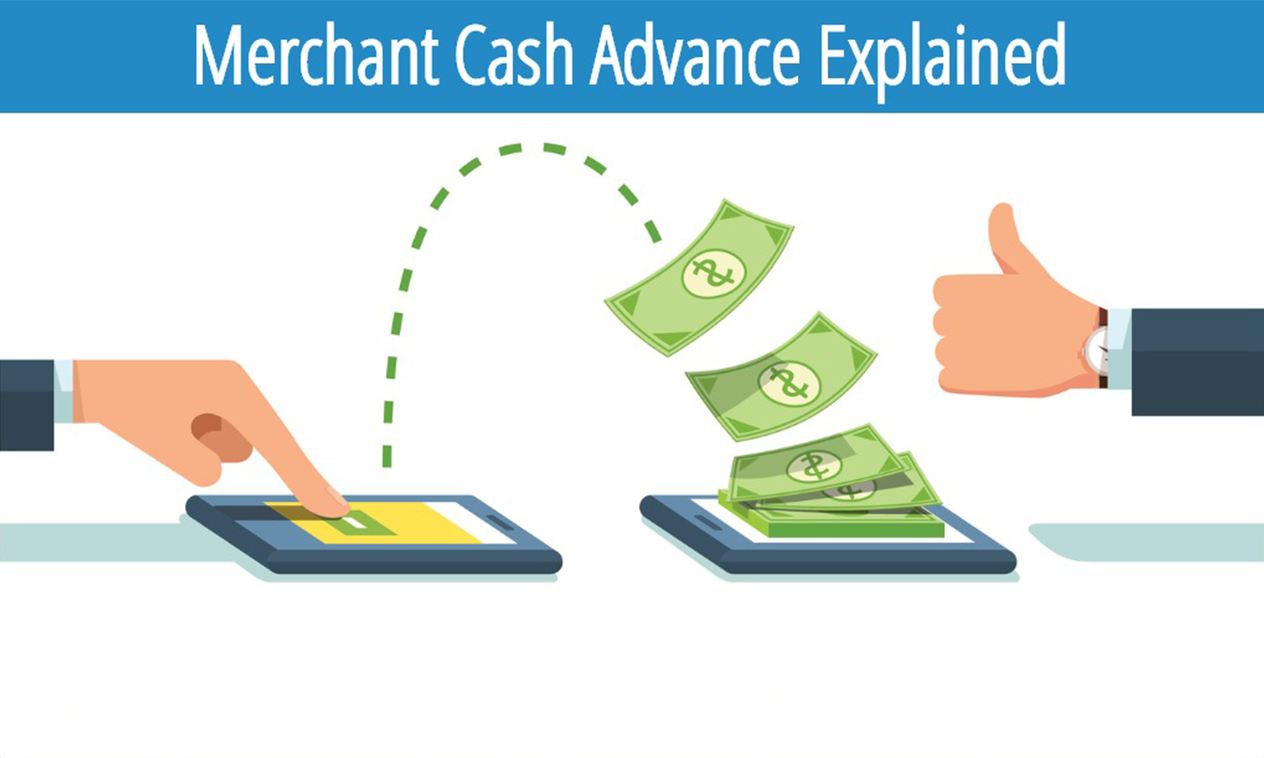
Best Small Business Cash Advances in 2025: A Comprehensive Guide
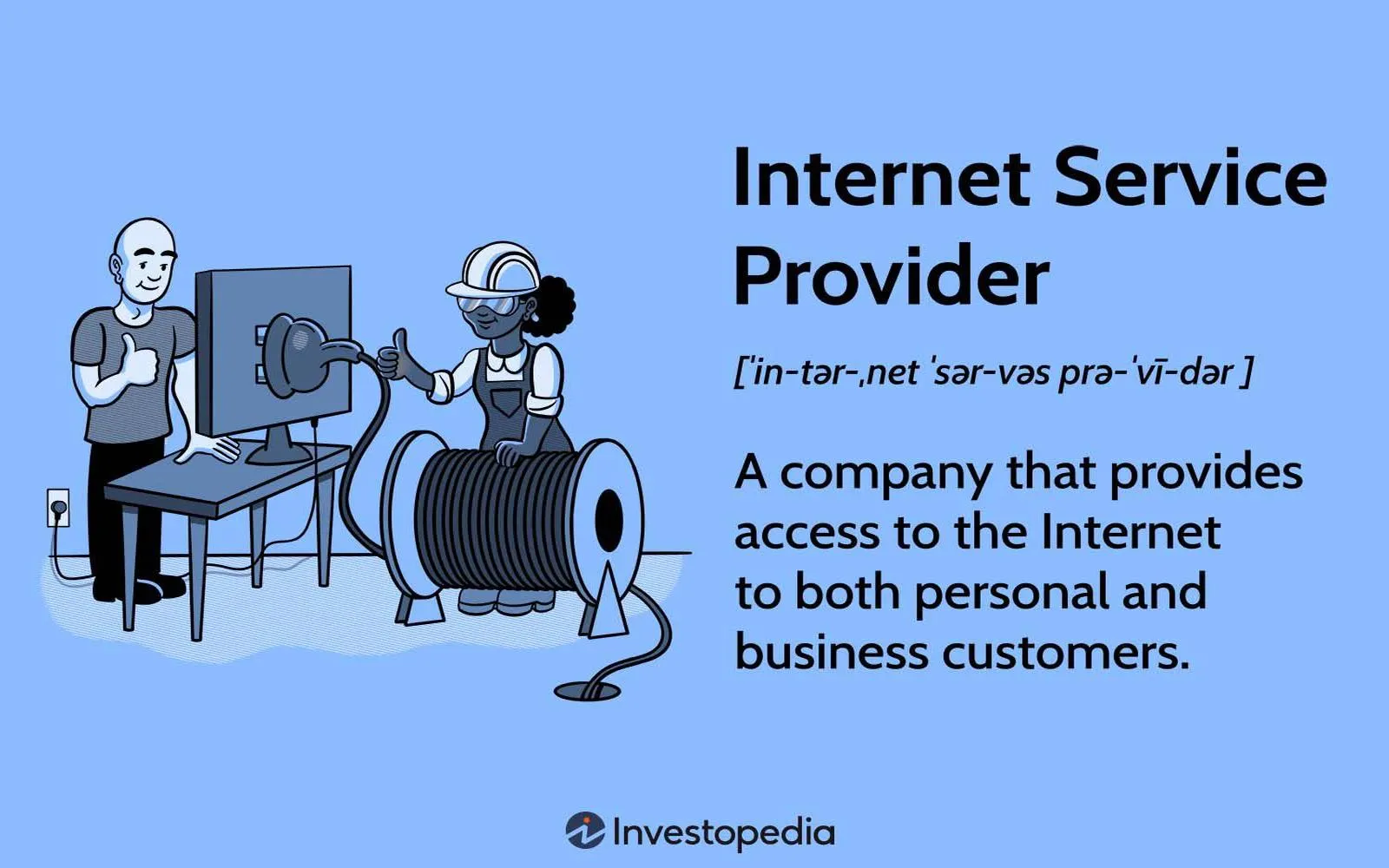
Choosing the Right Business Internet Provider

What Is Payroll Software and Why Your Business Needs It
