ERP for Small Businesses: Streamlining Operations and Boosting Efficiency
In today’s fast-paced business environment, small businesses are looking for ways to stay competitive, optimize their operations, and improve efficiency. One powerful tool that can help is Enterprise Resource Planning (ERP) software. ERP systems integrate various functions within a company into a single, cohesive platform, making it easier to manage everything from inventory and finance to customer relationships and human resources.
For small businesses, adopting an ERP system might seem like a significant investment, but the benefits are undeniable. In this article, we’ll explore how ERP can support small businesses, the key features to look for, and how to choose the right solution for your company.
What is ERP?
ERP (Enterprise Resource Planning) is a suite of integrated applications that a business uses to collect, store, manage, and interpret data from various business activities. For small businesses, ERP helps streamline core functions like accounting, inventory management, order processing, customer relationship management (CRM), and more.
While ERP systems were initially developed for large enterprises, there are now many affordable ERP solutions tailored for small businesses. These systems are scalable, meaning they can grow with your business as it expands.
Key Benefits of ERP for Small Businesses
1. Improved Efficiency
With all your business functions integrated into a single platform, you reduce the need for manual data entry and repetitive tasks. This can significantly improve the efficiency of operations, saving both time and resources.
2. Better Decision-Making
An ERP system provides real-time data and analytics, giving you deeper insights into your business operations. This allows for better decision-making by providing accurate and up-to-date information about your financials, inventory, sales trends, and customer behavior.
3. Streamlined Operations
ERP systems eliminate the need for disparate software applications to manage different areas of your business. Whether it's tracking inventory or handling payroll, an ERP system allows all data to flow seamlessly between departments, ensuring smooth operations and preventing errors caused by data silos.
4. Cost Savings
By automating many manual tasks, reducing inefficiencies, and improving decision-making, ERP software helps small businesses lower operating costs. Additionally, having a more accurate view of inventory can reduce waste and overstocking, ultimately saving you money.
5. Scalability
As your small business grows, an ERP system can grow with you. Modern ERP solutions are scalable, meaning you can add more users, functionalities, or features as your business needs evolve, without the need for a completely new system.
Key Features to Look for in an ERP System
When selecting an ERP system for your small business, it's essential to choose a solution that fits your business needs. Here are some key features to look for:
1. Accounting and Financial Management
A core component of any ERP system is its ability to manage your financials, including tracking accounts payable and receivable, general ledger management, and financial reporting. This feature simplifies tax reporting and ensures compliance with industry standards.
2. Inventory Management
Efficient inventory management is crucial for small businesses that deal with physical products. ERP software should allow you to track inventory levels in real-time, automate reordering processes, and generate reports to help you make data-driven decisions regarding stock levels and ordering.
3. Customer Relationship Management (CRM)
Having a built-in CRM system can help you track customer interactions, manage leads, and maintain relationships with existing clients. This can enhance customer satisfaction and streamline the sales process.
4. Employee Management and Payroll
An ERP system should allow you to manage employee records, track working hours, and handle payroll processing. This reduces the burden of manual payroll calculations and helps ensure compliance with labor laws.
5. Reporting and Analytics
Access to real-time reports and analytics allows business owners to track performance, identify trends, and make informed decisions. A good ERP system should offer customizable dashboards and reporting tools to suit your specific business needs.
How to Choose the Right ERP System for Your Small Business
1. Define Your Business Needs
Before selecting an ERP system, take time to define the core areas of your business that need the most support. Whether it's accounting, inventory management, or CRM, understanding your specific needs will help you choose an ERP solution that’s tailored to your requirements.
2. Consider the Ease of Use
An intuitive interface and user-friendly design are important, especially for small businesses that may not have dedicated IT staff. The ERP system should be easy for your team to learn and use without extensive training.
3. Scalability
Make sure the ERP system you choose is scalable, allowing you to add more users, modules, and features as your business grows. Look for a solution that can expand alongside your business needs without requiring a complete overhaul.
4. Cloud vs. On-Premise
Small businesses should consider whether to go with a cloud-based ERP or an on-premise solution. Cloud-based ERP systems offer flexibility and lower upfront costs, as they don’t require hardware installation. On-premise systems offer more control but often come with higher costs and maintenance requirements.
5. Cost Considerations
The cost of ERP software can vary greatly, depending on the features, scalability, and deployment model. It’s important to choose a solution that fits your budget. Many ERP providers offer subscription-based pricing models that are more affordable for small businesses.
Popular ERP Solutions for Small Businesses
Some popular ERP solutions for small businesses include:
- NetSuite ERP: A cloud-based ERP system offering financial management, CRM, and e-commerce solutions.
- QuickBooks Online: An affordable, easy-to-use solution primarily for accounting, but with some inventory and payroll features.
- Odoo: A flexible, open-source ERP system with customizable features for small businesses.
- Zoho ERP: A comprehensive solution offering modules for accounting, inventory management, and project management.
- Sage 50cloud: A robust ERP solution offering financial management, inventory tracking, and payroll features.
Conclusion
Investing in an ERP system can significantly streamline operations and improve efficiency for small businesses. With features like financial management, inventory tracking, and CRM, ERP software helps small businesses manage their resources effectively, reduce operational costs, and enhance overall decision-making. When selecting an ERP system, make sure it aligns with your business needs, offers scalability, and fits within your budget. By choosing the right ERP solution, you’ll be able to manage your business operations seamlessly and grow with confidence.
Explore
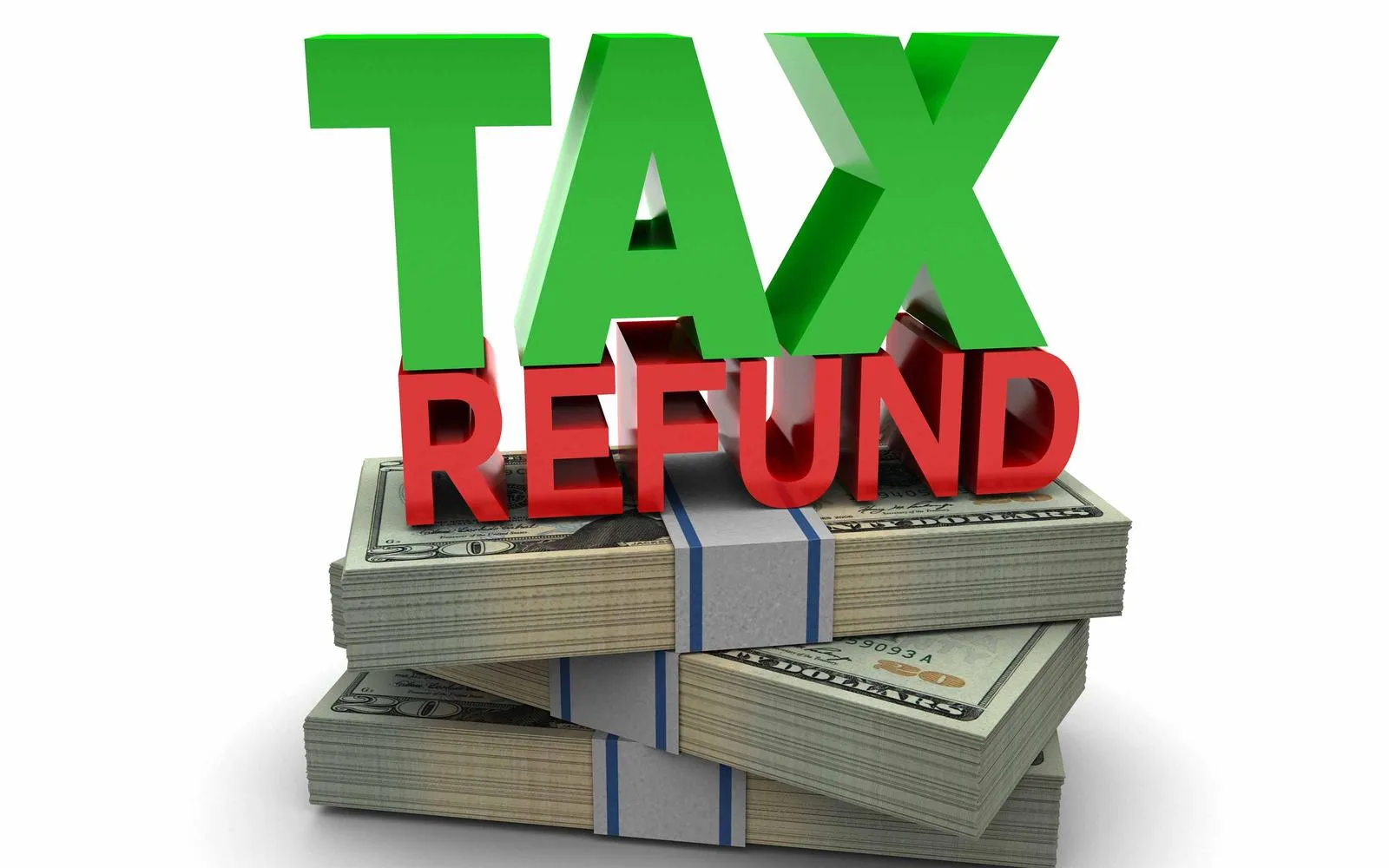
Maximizing Your Tax Return: A Guide to Boosting Your Refund

Best ERP Solutions for Businesses in 2025
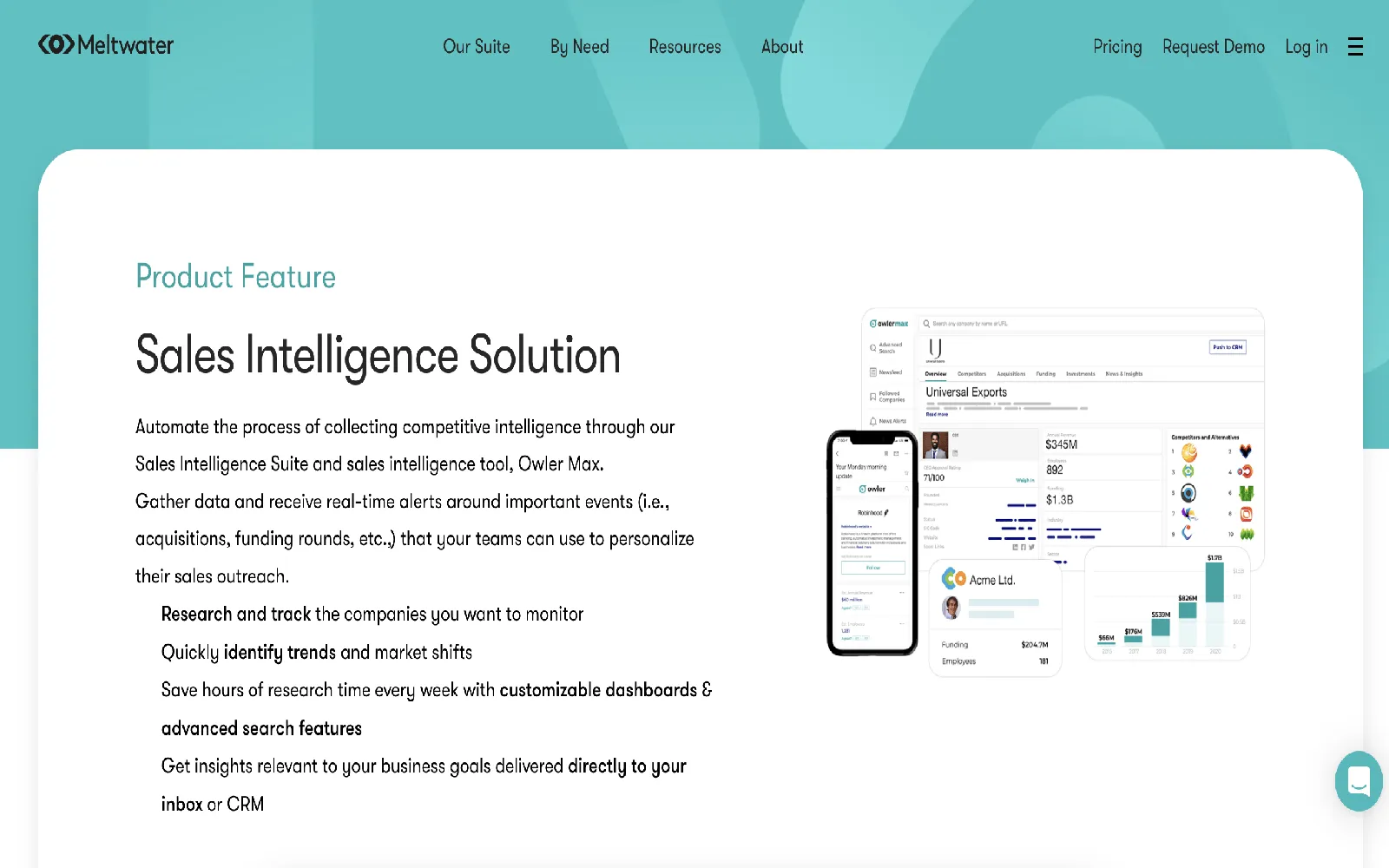
Best Sales Software for Small Businesses in 2025

Small Business Payroll Services in the USA 2025

Best Small Business Accounting Software in the USA (2025)
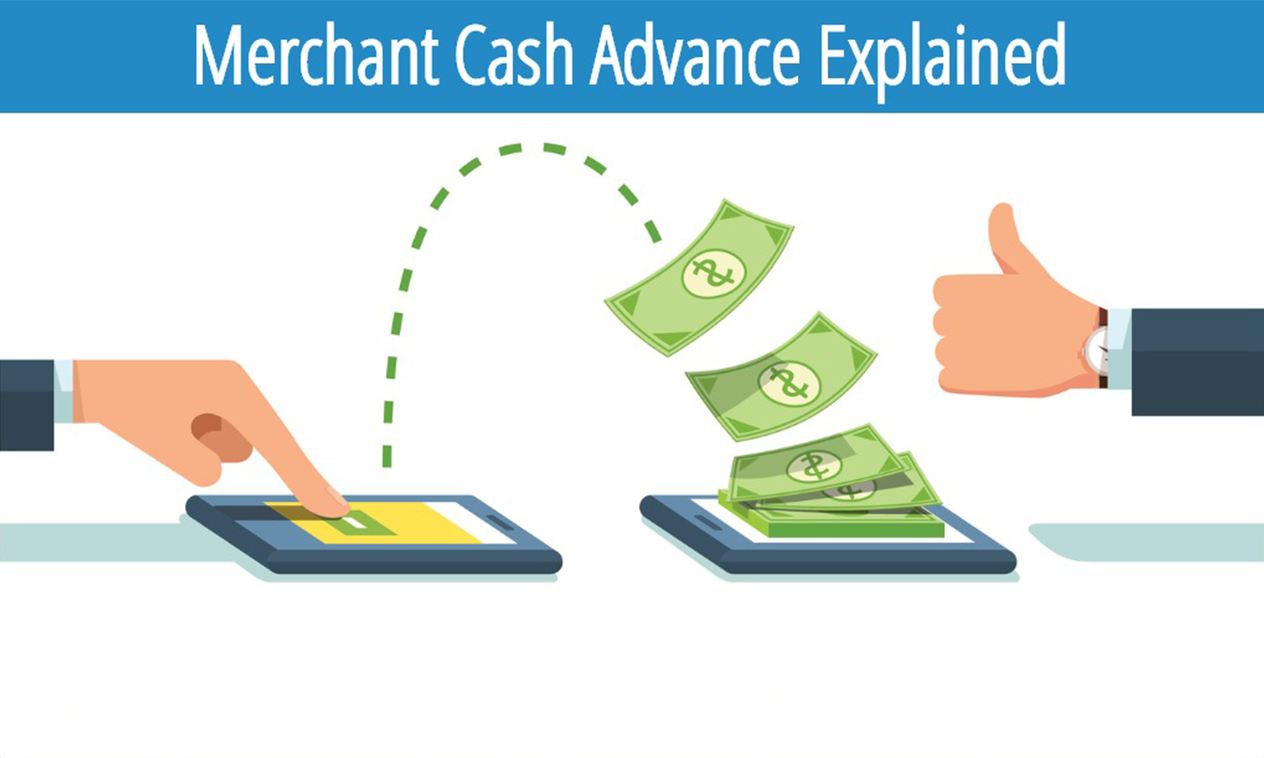
Best Small Business Cash Advances in 2025: A Comprehensive Guide
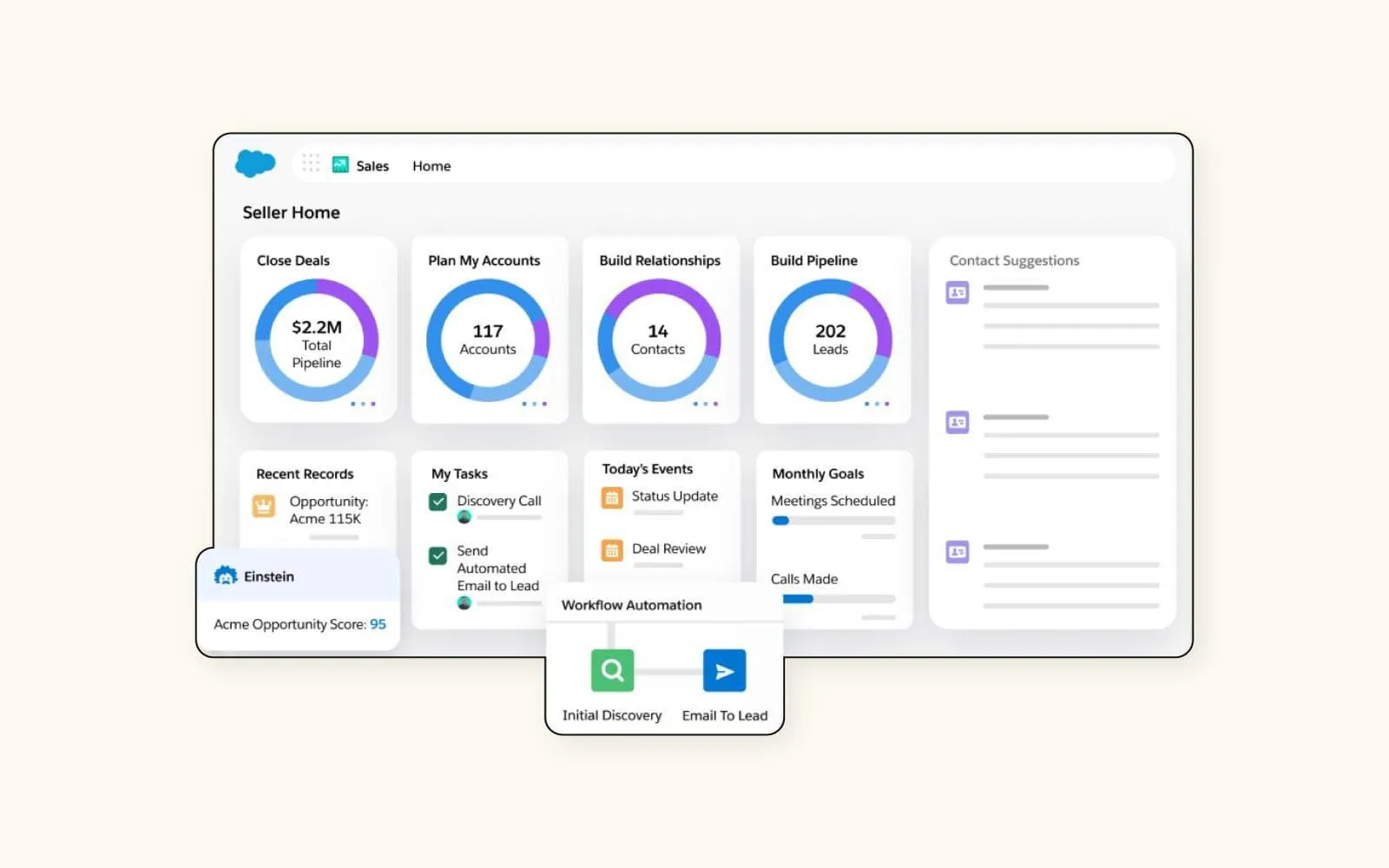
The Benefits of Using Simple CRM for Small Business

Moving Company and Services: What to Expect and How to Choose the Right One
